The Vacunassist project is a web application that allows the user to register and schedule a vaccination appointment. The application is developed in Angular and uses a MongoDB database. The backend is developed in NodeJS and Express. This is was of my first group projects and it was developed -in a team of three-, so it might present some unorthodox ways of dealing with issues.
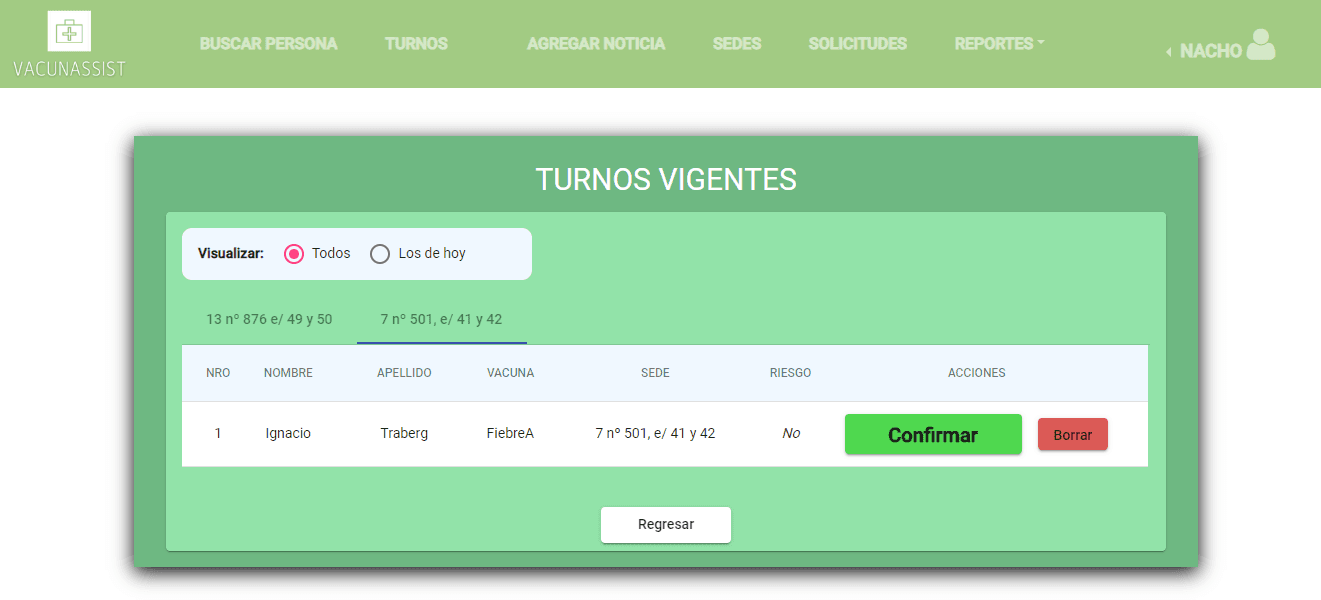
Backend
The backend logic of the app includes the basic CRUD operations for users, appointments and news. The users are stored in a MongoDB database and the passwords are encrypted using RS256. Based on a roles system, users may be able to access and see different parts of the app. The admin role works as a super admin and all functions are available to it, including the ability to post pieces of news to the app, for all users to see.
const ARTICLE = require('../models/ARTICLE')
exports.uploadArticle = (req, res, next) => {
ARTICLE.findOne({ title: req.body.title })
.then((article) => {
if (!article) {
const NEW_ARTICLE = new ARTICLE({
title: req.body.title.trim(),
img: req.body.img,
body: req.body.body.trim(),
})
NEW_ARTICLE
.save()
.then((article) => {
res
.status(200)
.json({ success: true, msg: 'imagen guardada', article: article })
})
.catch((err) => {
next(err)
})
} else
res.status(409).json({ success: false, msg: 'titulo ya existente' })
})
.catch((err) => {
res.status(500).json({ error: err, msg: 'unknown error' })
})
}
For the frontend, the app present a full angular material design, with a custom theme matching the logotype colors, and custom components. The overall design includes card elements, datepickers, grids, dialogs, menues, snackbars, tables and more.
</app-navigation-header>
<div class="contenedor">
<h4 class="categoria" style="font-size: 30px; color: white">
Confirmar turno
</h4>
<mat-card class="seccion">
<div class="titulo">
Elegí fecha para el turno:
</div>
<mat-card-content class="cuerpo" style="font-size: 16px">
<mat-grid-list cols="3" rowHeight="fit" style="height: 440px">
[...]
<mat-grid-tile [colspan]="2" [rowspan]="2">
<mat-form-field class="formulario-ancho" appearance="fill">
<input matInput [matDatepicker]="picker" name="fecha" [formControl]="user.fecha" [min]="minDate" required="false"/>
<mat-hint>DD/MM/YYYY</mat-hint>
<mat-datepicker-toggle matSuffix [for]="picker"></mat-datepicker-toggle>
<mat-datepicker #picker startView="month" [startAt]="startDate" ></mat-datepicker>
</mat-form-field>
</mat-grid-tile>
<mat-grid-tile [colspan]="1" [rowspan]="1">
<h3>Riesgo:</h3>
</mat-grid-tile>
<mat-grid-tile [colspan]="2" [rowspan]="1">
<span *ngIf="user.riesgo">
<p style="color: rgb(219, 90, 86)"><b>Sí</b></p>
</span>
<span *ngIf="!user.riesgo">
<p style="color:rgb(79, 216, 79)"><b>No</b></p>
</span>
</mat-grid-tile>
</mat-grid-list>
</mat-card-content>
<mat-card-actions class="opciones">
<button mat-raised-button class="botonConfirmar" (click)="confirmarTurno()">
Confirmar
</button>
<button mat-raised-button class="botonRegresar" routerLink="/AdministrarTurnos">
Regresar
</button>
</mat-card-actions>
</mat-card>
</div>