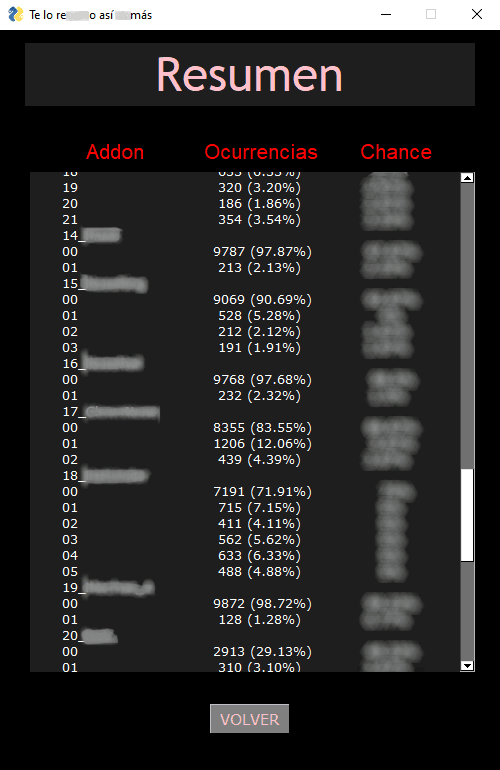This desktop app was made for a private project, so it cannot be found on my github repository. Instead, I took some pieces of code as examples of its logic. It was made with the purpose of creating semi-random signatures, from which addon images were merge to create a concrete sole image. Then, those images were exposed to be classified by hand. Finally, a series of attributes, like a text, name and such, were assigned to those filtered. It does not imply a lot of complex logic, but a lot of things are taken into account to make it work, so the code became quite long.
Token section's event manager
After setting a number of signatures to be created and letting the app do its job, the user can enter this Tinder-like section, where the images are shown and the user can swipe left or right.
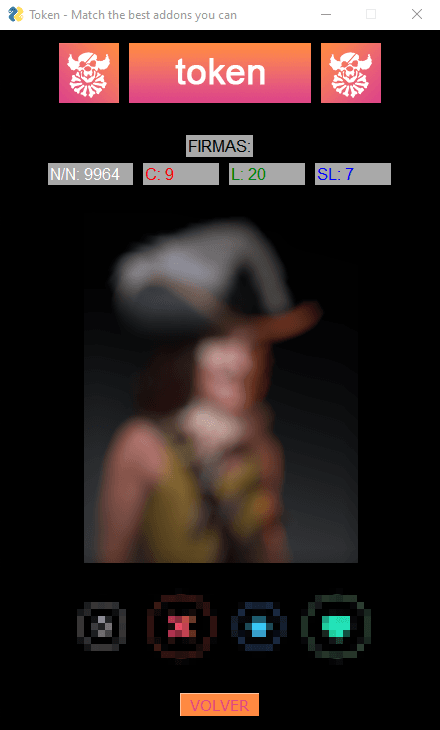
while True:
if len(list(rawSignatures.keys())) > 0:
nextKey = list(rawSignatures.keys())[-1]
else:
nextKey = None
if nextKey != None:
nextImgPath = os.path.join(pathTokensSmall, (str(nextKey) + ".png"))
window["token"].Update(filename = nextImgPath)
window.refresh()
else:
window["token"].Update(filename = (fileTokenPH))
event, values = window.read()
if event == sg.WIN_CLOSED:
break
elif event == "-BACK_BUTTON-" or event in ["a", "A", "Left:37"]:
logs = fg.loadJSON(logsFile)
if (len(logs) > 0):
rawSignatures, discardedSignatures, superLikeSignatures, approvedSignatures = (
revert_change(rawSignatures, discardedSignatures, superLikeSignatures, approvedSignatures)
)
[...]
elif event == '-RETURN-':
window.close()
main.main()
break
download_signatures(rawSignatures, discardedSignatures, superLikeSignatures, approvedSignatures)
updateNumbers(window)
window.close()
Profiles management
The app was made with PySimpleGUI and it has a very simple interface. It is divided into three big sections: the first one is the image merger, and the second one is the image classifier and there's a third part in which the images are assigned properties to form profiles, which can be overviewed. The app is in Spanish, but I will translate the code to English so it can be understood.
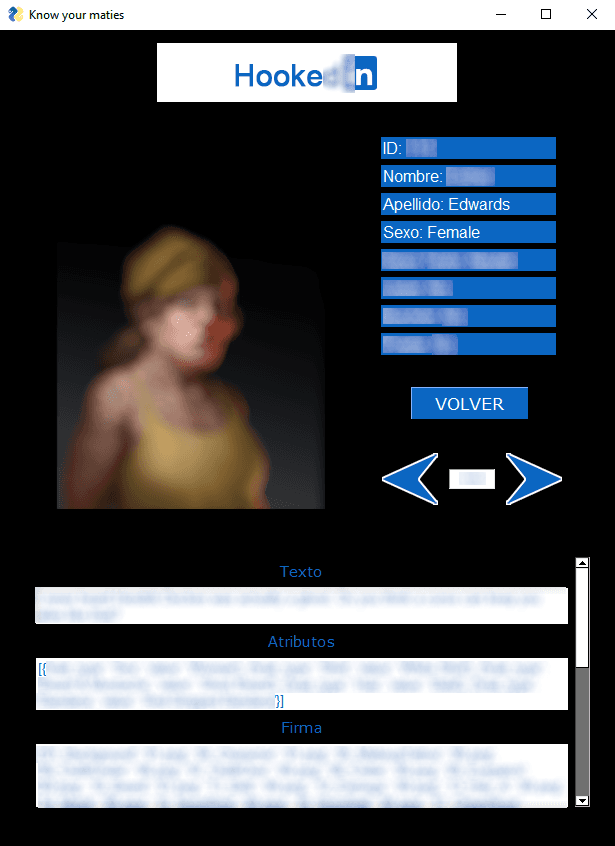
Profiles' body texts are obtained through some CSV extraction and loaded into a single dictionary.
def loadCSVTexts():
""" Loads all the phrases' CSVs in a dictionary, downloads
it to a JSON, and returns the dictionary in the process """
texts = {}
filesNames = list(os.listdir(path_texts))
#All CSVs are loaded into a single dictionary
for file in filesNames:
name = file.split(sep=".")[0]
data = open(os.path.join(path_texts, file), "r")
csvreader = csv.reader(data, delimiter='|')
header = next(csvreader)
texts[name] = {}
id = 1
for i in csvreader:
texts[name][str(id)] = {header[0] : str(i[0]),
header[1] : str(i[1]),
}
id += 1
data.close()
return texts
Results summary
In addition, a test summary was added in the latest versions to check that no addon image was being left aside by mistake, and that occurrency chances where being respected.