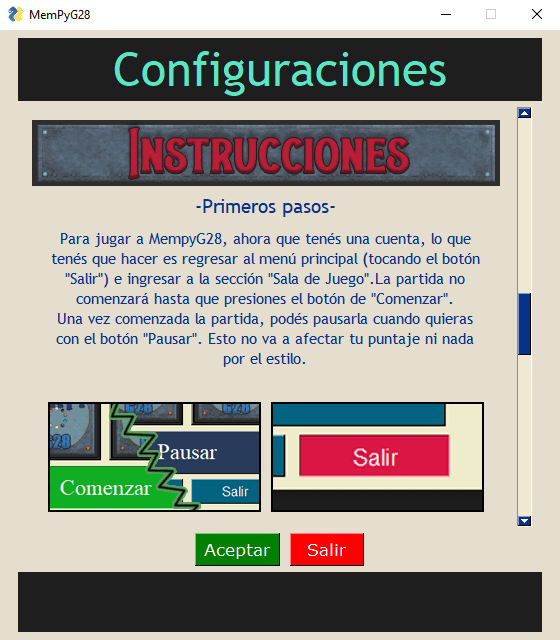The Mempy project was my first Python big challenge. It is a desktop app featuring a kids board game, in an attempt to help them improve their memory skills while showing them what can be done with this versatil language. The whole deal is coded in python and nothing else.

def _create_game_board(self):
""" Through different calls, builds the
central part of a match, which is the
board, the quadrilateral where the tokens
are stored. It builds a matrix of objects
of class Token that is returned for its
implementation in the window """
game_board = []
self._choose_tokens()
tokens_number = (self._groups_ * self._matchings)
while (len(self._tokens_list) < tokens_number):
name = sample(self._chosen, 1)
if self._check_pairs(name):
self._tokens_list.append(name[0])
col = self._columns
y, x = 0, 0
ID = 0
if self._token_type == 'Words':
color = self._tokens_info['background']
while len(self._tokens_list) > 0:
token = WordToken(self._tokens_list.pop(0), ID, color,
key=(y, x),
button_color=('Black', 'Black'),
border_width=3,
size=(10,5))
game_board.append(token)
ID += 1
x += 1
if x >= col:
x = 0
y += 1
else: #Images
[...]
return game_board
The game is based on the classic memory cards game, where the player has to find the matching pairs of cards. The game is implemented using the PySimpleGUI library, the data analysis is done with Pandas and Matplotlib, and stored in local JSON files.

def show_graph(plt, data):
""" This method receives the data to be graphed,
and generates a pie chart """
mempy_data = getPandasData()
filtering_field = data['filtering_field']
grouping_field = data['grouping_field']
dataFilter = data['filter'] if 'filter' in data.keys() else 'no data'
if not filtering_field:
attempts = mempy_data[mempy_data["event_name"]=="attempt"]
correctAttempts = attempts[mempy_data["state"]=="correct"]
listOfAttempts = [ list((data.head(1)["word"]))[0] for _match_,data in correctAttempts.groupby(["game"])]
result = cs(listOfAttempts).most_common(10)
tags = list(map(lambda x:x[0],result))
data = list(map(lambda x:x[1],result))
explode = [0]*len(tags)
else:
data = (data_mempy[data_mempy[filtering_field] != dataFilter]
.groupby([grouping_field])[grouping_field]
.count()
)
explode = [0]*len(data.values)
tags = data.keys()
plt.pie(data, explode=explode, labels=tags,
autopct='%1.2f%%', shadow=True, startangle=90, labeldistance=1.1)
plt.axis('equal')
plt.legend(bbox_to_anchor=(0.85, 0.15), loc='upper left')
It counts with a main menu, where the user can choose to start the game, change the configurations, see a score board, some statistics about the played matches, and a begginers guide, included in the configs. The game offers different difficulties some series of levels that the player has to complete to win the game.